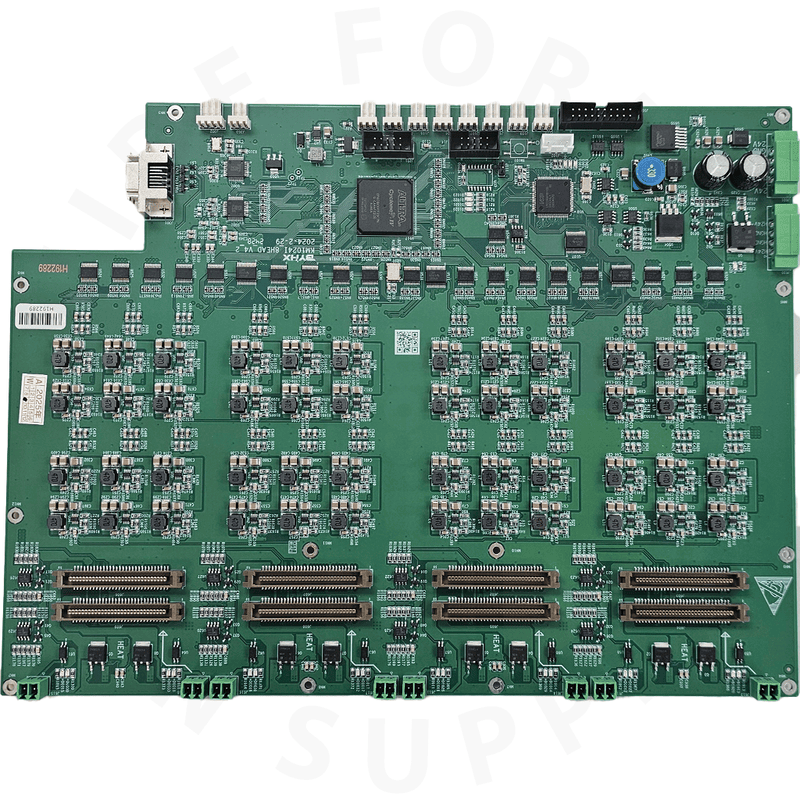
Allwin Board with Konica 1024i Print head
OEM-style printhead driver/interface board engineered for Allwin SO and LA printers using Konica Minolta 1024i heads. This board conditions firing waveforms, manages head voltage and thermistor feedback, and routes data from the main controller—delivering stable jetting, smooth gradients, and consistent density on high-coverage jobs.
Available Offer
Share :
Specifications
Type: Printhead driver / interface board (KM1024i)
Printer Families: Allwin SO and LA series (model/revision dependent)
Supported Heads: Konica Minolta 1024i (verify “i” variant and connector layout)
Functions: Waveform drive, head voltage distribution, temperature/ID sense pass-through, data/clock routing
Interfaces:
To main board: FFC / board-to-board connectors (per revision)
To printhead: KM1024i head connectors and HV lines (board-specific)
Protection: On-board fusing and ESD suppression (varies by revision); ESD-safe handling required
PCB: High-TG FR-4, lead-free RoHS construction
Operating Range: 10–35 °C; non-condensing, dust-managed environment
Mounting: Pre-drilled holes aligned to SO/LA carriage brackets (pattern varies)
Packaging: Anti-static bag with protective foam
Compatibility Note: Board codes/firmware and connector pitch can vary—match by printer model, board label, and head type before ordering.
Highlights
KM1024i-Tuned Drive: Clean, repeatable firing pulses for accurate dot placement and sharp text.
Printhead Safety: Circuit design helps mitigate over-current and misfire risks when correctly installed.
Service-Friendly Layout: Labeled headers and keyed connectors speed swap-outs and diagnostics.
Production-Grade Build: High-temperature PCB and quality components for continuous duty cycles.
Downtime Reducer: Drop-in replacement to recover nozzles lost to signal/drive faults.
Use & Details
Use Cases: Replacement for intermittent/misfiring head boards, restoration after electrical fault, preventive spare for 24/7 operations.
Installation Notes:
Power off and isolate mains; discharge static and work ESD-safe.
Photograph wiring/FFC routing; match connector orientation—do not force.
Verify head voltage/waveform parameters in service menu/RIP after install.
Perform carriage alignment, head rank/thermal settings (if applicable), and a nozzle test before production.
Troubleshooting Clues: Random missing lines, unstable density, repeated “head drive” or communication errors, or faults that temporarily improve when reseating cables often indicate a failing head board (after ruling out head, fiber/ribbons, and main board).
Compatibility Checklist:
Allwin model (SO/LA) and carriage revision
Board part label / code and connector pitch/count
Konica 1024i variant used (e.g., 6/13 kHz types, ink class)
Firmware/service parameters support
Care & Handling: Store in anti-static packaging; avoid PCB flex; keep away from moisture and dust.
Important: Incorrect wiring or voltage settings can permanently damage the printhead and controller. Professional installation and calibration are strongly recommended. Electronics and spare parts are typically non-returnable once installed—confirm your exact model, board code, and head type before purchase.
Parts Type
- Parts Type:Boards


