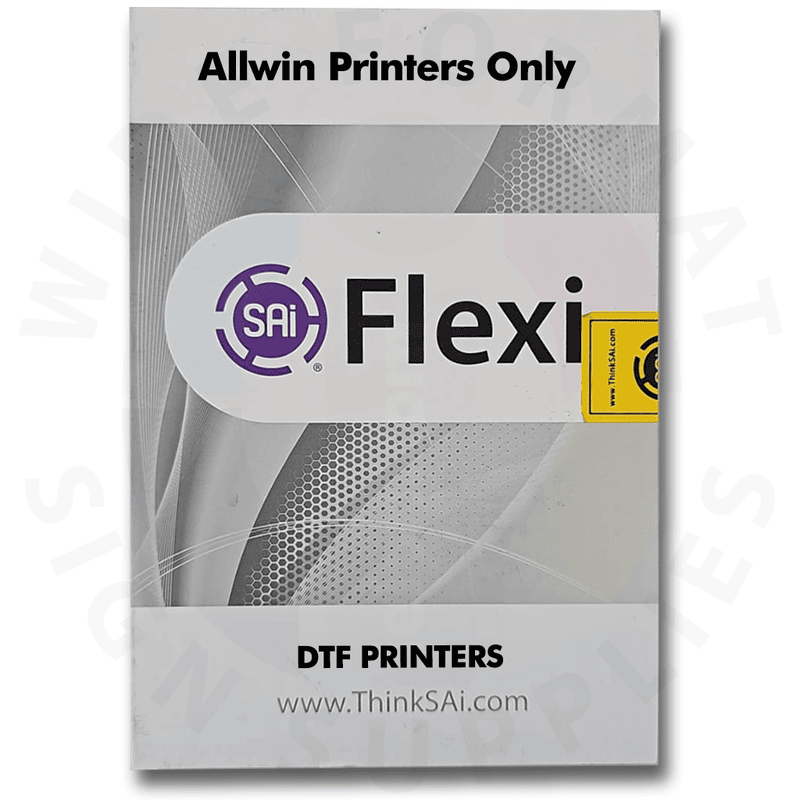
Allwin Rip Software FlexiPRINT for DTF Printers
A purpose-built RIP for Direct-to-Film. FlexiPRINT streamlines color, white-ink layering, and gang-sheet layout so you can move from artwork to cured transfers with fewer steps, consistent color, and predictable costs.
Available Offer
Share :
Specifications
Platform: Windows® 10/11 (64-bit)
CPU / RAM (recommended): Quad-core or better, 16 GB+ RAM
Storage: 10 GB free (SSD recommended)
Connectivity: USB/Ethernet to printer; network-ready
File formats: PDF, EPS, PS, TIFF, JPG, PNG, BMP, SVG
Color management: ICC-based; CMYK/RGB/Spot + dedicated White channel
RIP/Screening: 16-bit rendering, advanced halftones, overprint & trapping
Automation: Multi-queue, hot folders, presets, job history & reprint
DTF controls: Underbase density, choke/bleed, edge feather, top-white passes
Licensing: Software activation (single workstation); add-ons available
Highlights
Built for DTF: Optimized ink limits, linearization, and channel order for film → powder → cure workflows.
Smart gang sheets: Step-and-repeat, auto-spacing, nesting, and cut guides to maximize every PET roll.
White made easy: Auto underbase generation, per-color choke, top-white options, and live layer preview.
Accurate, repeatable color: Robust ICC handling and spot-color libraries for brand-critical work.
Breathable transfers: Raster/stipple patterns and knockouts to reduce ink load and improve hand.
Production control: Parallel spooling, priority queues, media/ink presets, and job costing.
Variable data: Names, numbers, barcodes/QR for teamwear and batch personalization.
Operator-friendly: Clean UI, reusable presets, and fast recover/reprint.
Uses & Details
Apparel: Cotton, polyester, and blends; darks and lights; tees, hoodies, kidswear.
Details: Tune underbase density per garment color; use raster patterns for soft feel.Accessories & merch: Caps, totes, aprons, patches, small runs and on-demand drops.
Details: Gang mixed sizes on one sheet; save presets for common SKUs.Service bureaus: Sell by the sheet or by the meter with embedded job costing.
Details: Hot folders for client uploads and automated queue assignment.
Typical workflow: Import artwork → choose media/profile → set ink limits & linearization → build gang sheet (nest/step-and-repeat) → generate/adjust white underbase & (optional) top-white → choose right-reading output (mirror optional) → print → apply powder & cure → heat-press to garment.
Note: Features and driver support may vary by printer model and configuration.


